|
<< Click to Display Table of Contents >> OneDrive Registration |
  
|
|
<< Click to Display Table of Contents >> OneDrive Registration |
  
|
To register your application for using One Drive service you need to go to Microsoft Developer Center. To do this, please follow the link: https://account.live.com/developers/applications/index. Currently the page looks like this:
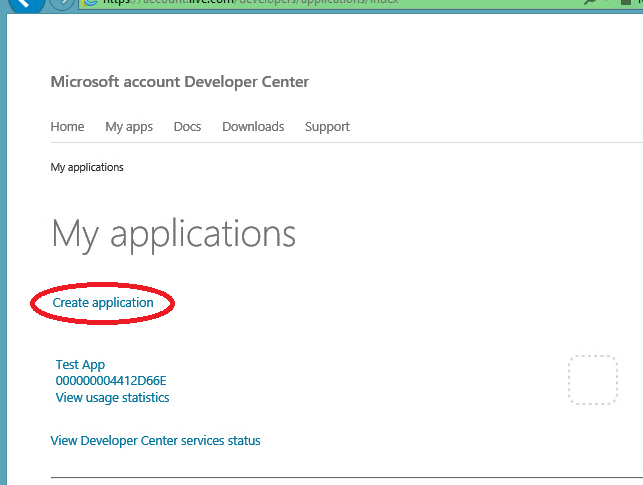
Click "Create application" link. In the following dialog, provide a Name for your application and submit byt clicking "I accept" button.
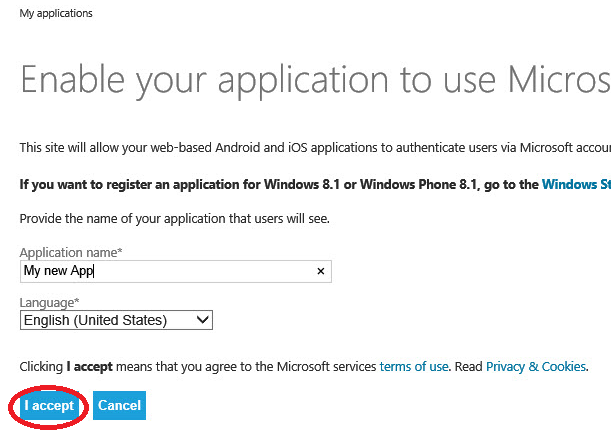
Then go to application's "API Settings" and set highlighted parameters as shown below, and click "Save" button:
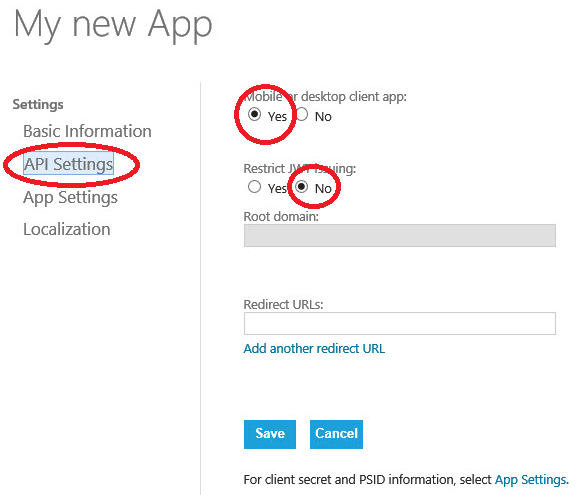
Please note, that you have to set "Mobile or desktop client app" parameter to "Yes". Then go to "App settings" section, where you'll see application's ClientID and Secret values:
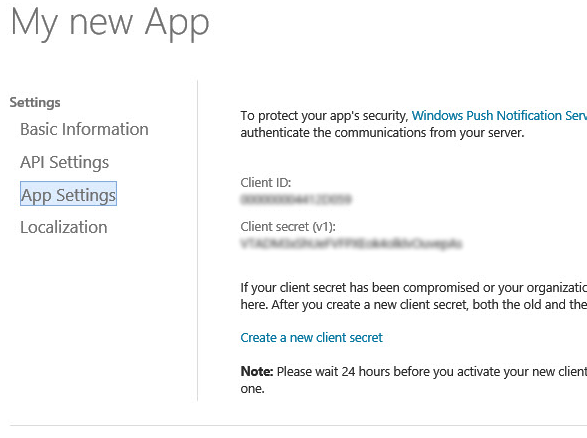
Copy these values into ClientId and Secret properties of the TNGOneDrive component.