|
<< Click to Display Table of Contents >> Box.NET Registration |
  
|
|
<< Click to Display Table of Contents >> Box.NET Registration |
  
|
To register your application for using Box.NET service you need to go to box's apps console. To do this, please follow the link: https://developers.box.com and click "My Apps" button at the top-right corner. Currently console looks like this:
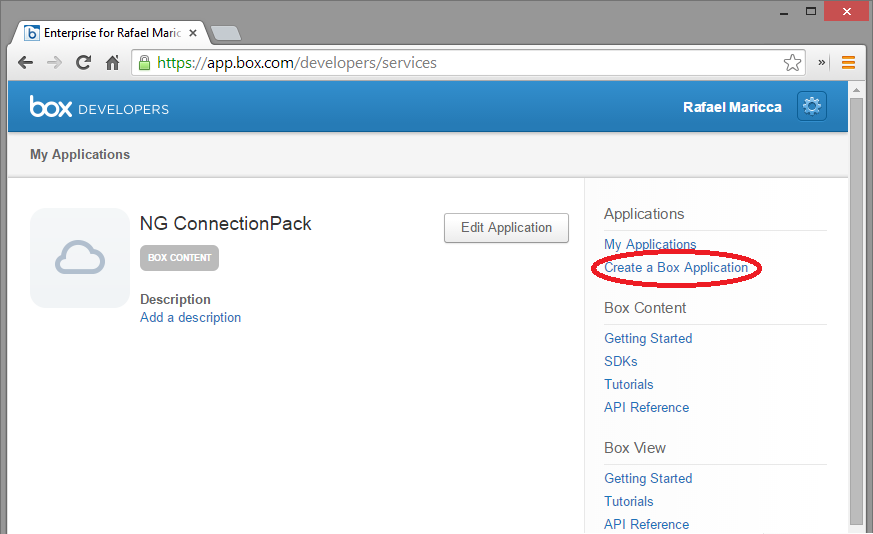
Click "Create a Box Application" link, as shown. In the appearing dialog provide application name and select "Box Content" option.
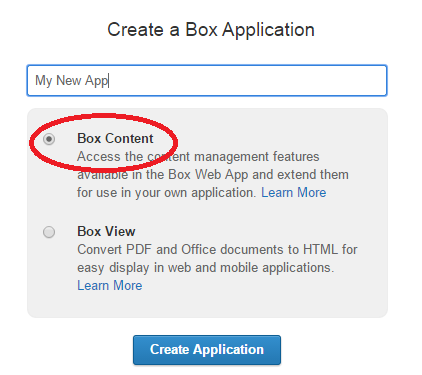
Click "Create Application" button to submit. Then go to application configuration page and set the redirect_uri to "http://localhost". Please note, that NG-ConnectionPack supports only this exact redirect URI.
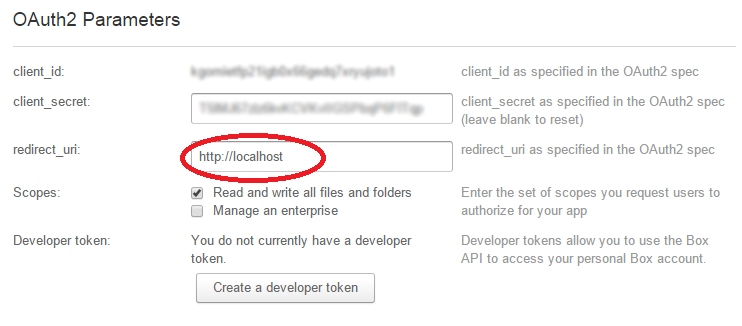
Also, copy "client_id" and "client_secret" values to ClientId and Secret properties of the TNGBoxNet component.